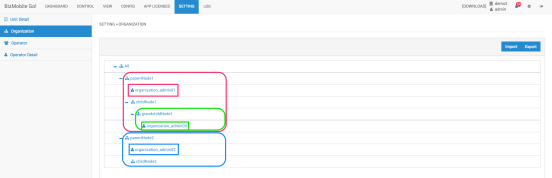Organization Based Access Control
BizMobile Go! can control login operator's access level per organizations by using this feature.
This topic show you how to assign operators to each organization.
Step
- Go to SETTING -> Organization.
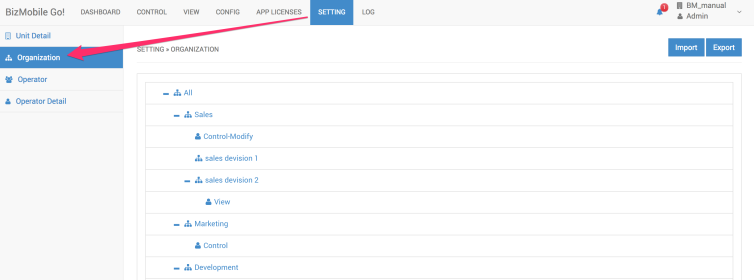
- Select an organization which you want operator to assign to. And then click
 on the right side.
on the right side.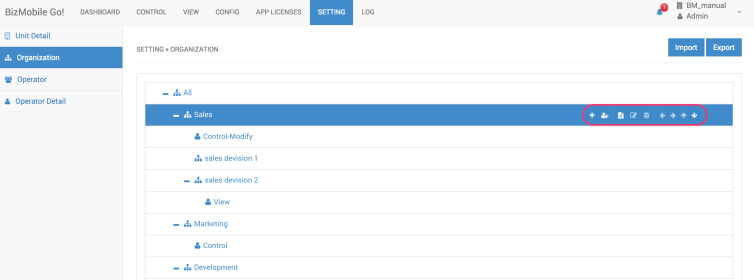
- Select the operators and click Assign.
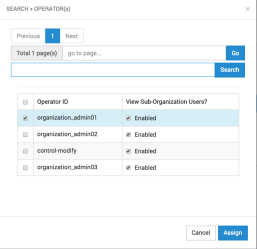
Note: If you make "View Sub-Organization Users?" Enable, the operator can access to all organization which belongs to this organization. If not, the operator can access only this organization.
The below picture sows the range where the assigned operator can access to.(All operator in below picture are enabled "View Sub-Organization Users?")